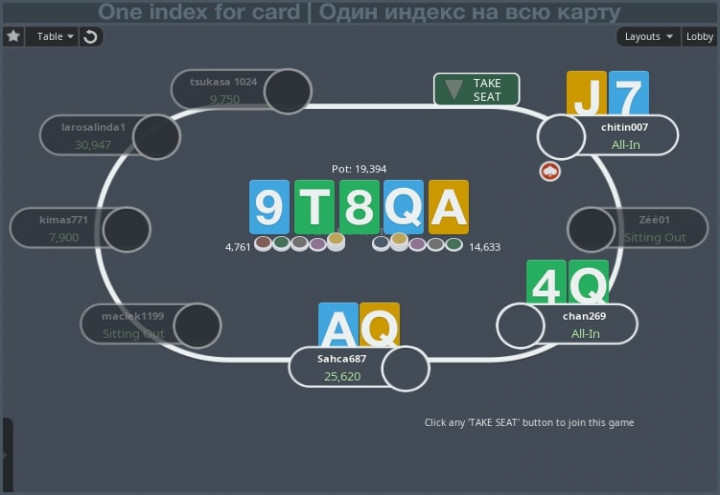










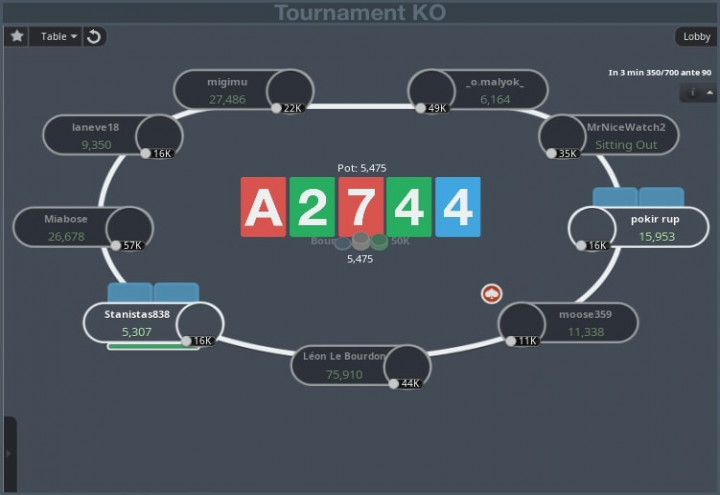
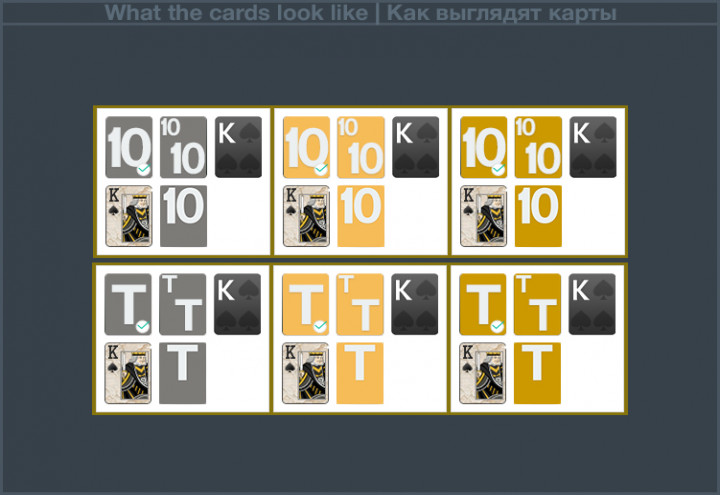
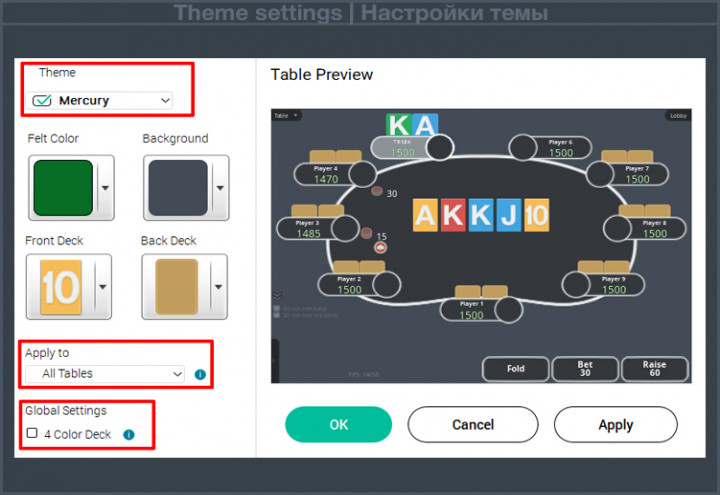
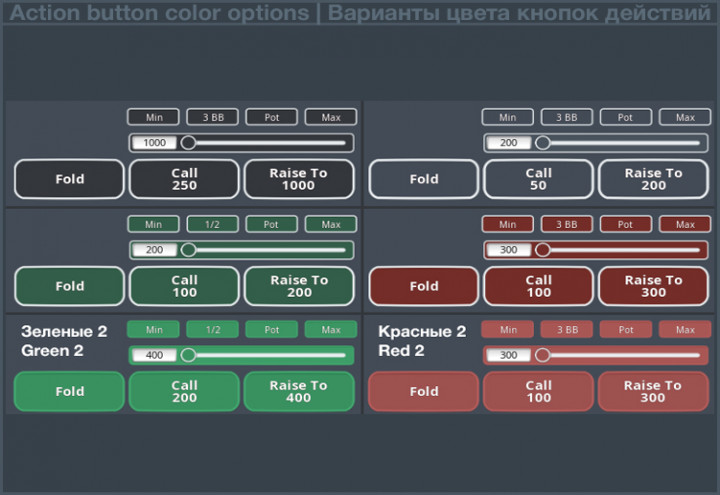
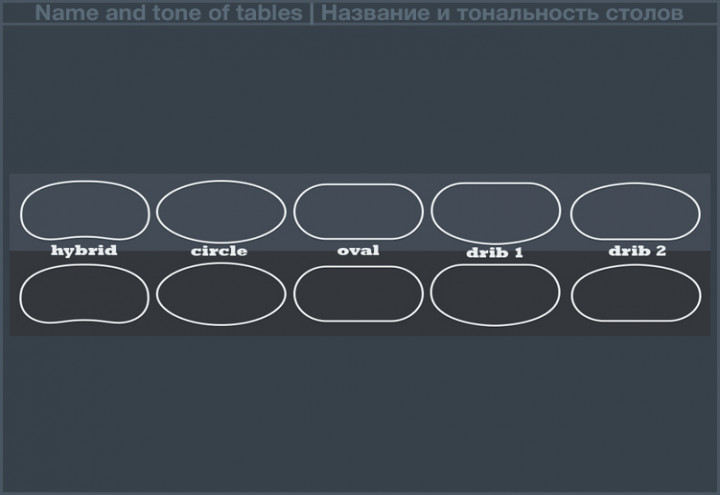
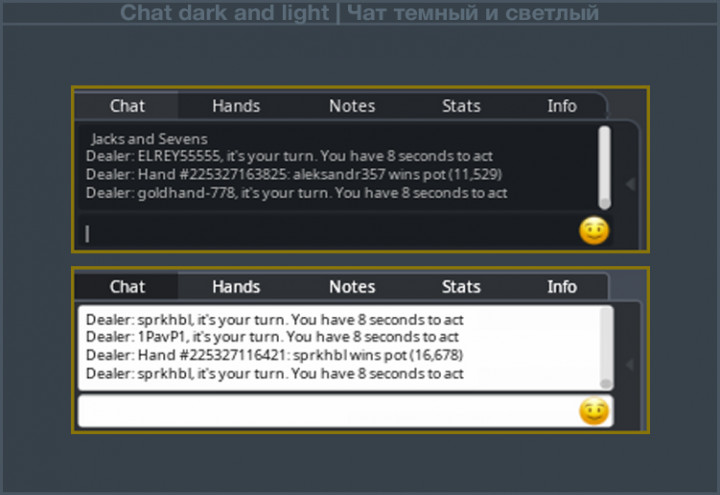
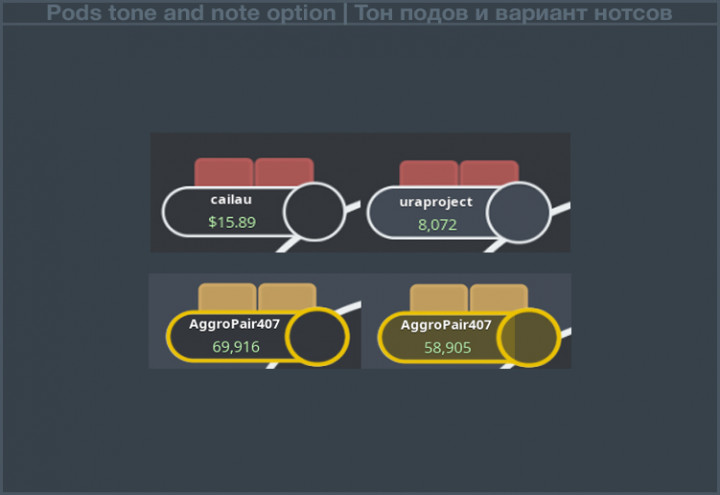
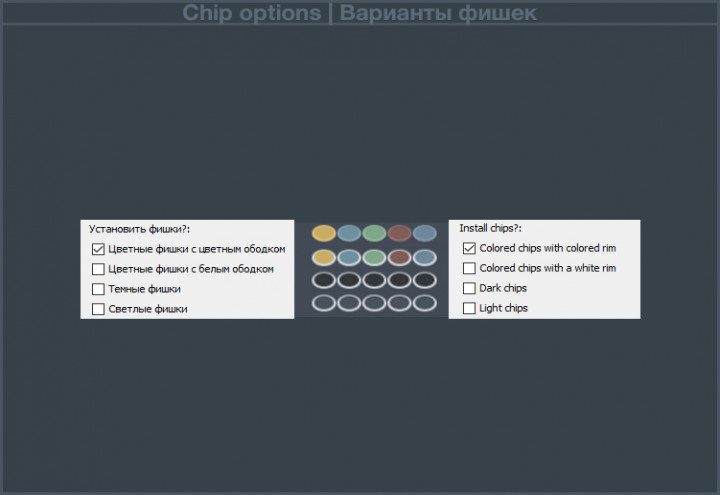
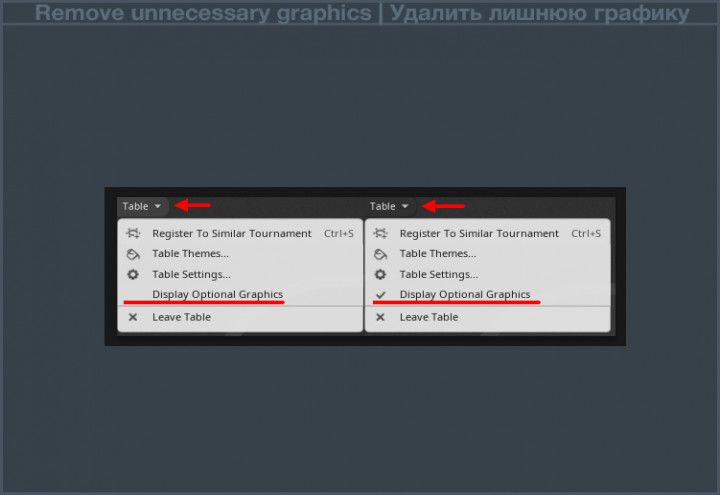



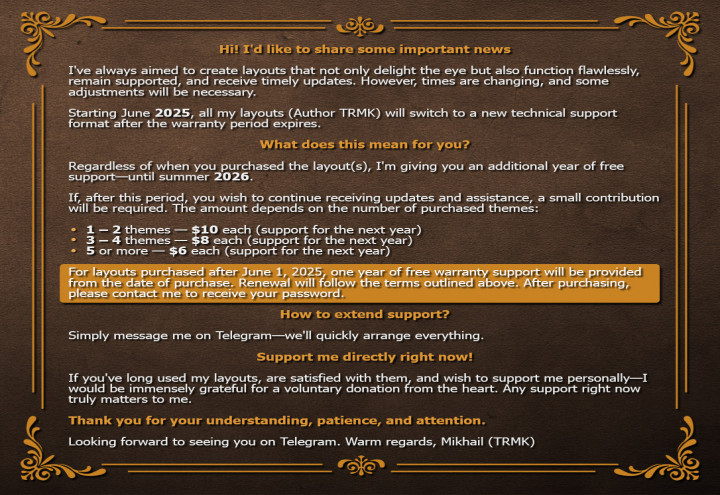
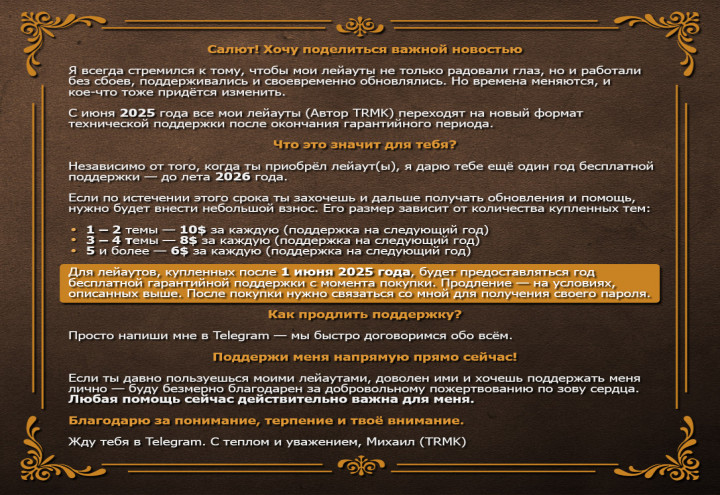
Effective June 1, 2025, additional tech support is introduced from the second year after purchase. Details on the penultimate screenshot.
My Telegram: @Misha_TRMK All questions are faster to solve there.
Description, Package Contents, Installation, Updates
---Description---
The most simplified graphics without the play of light and shadow. Flat design.
Layout is a constructor. You can modify it by choosing from a variety of suggested options.
The theme supports all kinds of games in the room. Looks the same on all tables. Spin & Go MAX has an unchangeable background and cardback. In Spin & Go games, you can remove the changing background color depending on the multiplier upon installation. After updating to version (Build: 56936) the Spin & Go tables have changed (Spin & Go - Flush and Max did not change). A screenshot of this is in the gallery.
Look at the penultimate 2 screenshots. They were added on 01.24.24 after the update of the poker room. The color tone of the tables has changed.
Layout is packaged in the installer and installed as a normal program and is not suitable for the "Build" function on the site.
If you need a layout for the old engine, write to me on Skype, I will throw it off.
Layout cost: If you divide the layout cost by 365 days (a year), it turns out that the investment in a comfortable game is only $ 0.06 per day! If more than a year, then even less!
The price is ridiculous. Give yourself a layout!
---Package Contents (What's Included):---
Cards: Increased the visibility of cards for full-map index hold'em without the help of tools like StarsCaption. Spades suit in yellow (+ yellow spade is darker) and gray and 10 in the form of 10 or T.
The deck has three display options (all 3 are installed at once):
With one index for the whole card for hold'em games;
With one index on the map for more than half of it (so that it is better seen above the pods);
With lateral index. Commonly used for playing games like Omaha, Stud, etc.
Cardback: Various options for every taste, taking into account the wishes of the people I interviewed.
Tables: There are 5 variants of the table shape and all of them are made in two colors.
Pods: 2 color tones.
Notes: 2 types. Filled frame and simple frame.
Backgrounds: Different set of options. See screenshots. In Split & Go games, the background cannot be made the same.
Knockout animation: Can be removed during installation.
Chat: Choose from two chat options. The difference is in the background, one has a dark background, the other has a light one.
Slider and action buttons: Can be set in theme colors or specially added red and green options in two views. A combination is possible.
Chips and Button: 4 types of chips. In two theme colors and 2 color options. The button is perfectly visible on any table size.
Everything in the screenshots is included in the kit!
---Installation nuances:---
After installing the mod, launch PokerStars via PokerStars.exe (C:\Program Files\PokerStars\PokerStars.exe) or right-click on the PokerStars shortcut on the desktop and select properties, and in the Object section, remove Update in the line "C:\Program Files\PokerStars\PokerStarsUpdate.exe"
***
If your installation folder is different from the default Pokerstars folder, for example, Pokerstars.com, Pokerstars.ES, etc., or it is on your other drive, then make sure that there is no extra Pokerstars in the path to the folder (if you change the path manually, the installer writes it automatically, you must delete it!).
That's wrong C:Program Files (x86)\PokerStars.com\Pokerstars
That's right C:Program Files (x86)\PokerStars.com
***
In some tournaments like "sunday million, "scoop ", etc. the poker room may display special graphics. To avoid this you need to delete or rename the "casual" folder in these places:
For aurora:
(folder with installed poker room)\Gx\casual
(folder with installed poker room)\Themes\cocos\mecury\casual
For old graphics:
(folder with installed poker room)\casual
---Update history:---
01.24.23 Version 2.3
Adapted to the version (Build: 56936).
If there is no forced update, then you do not need to update specifically!
The update added a color selection for the edging of the table (perverts...). And these colors cannot be changed. To be as close as possible to what it was, you need to choose the last color in the first row (the lightest).
01.02.23 Version 2.2
Fixed as much as possible over the chat with a dark background.
+ Installer reconstruction:
1. It is convenient to make a choice or exclude something from the installation
2. Minimized the possibility of making a mistake
3. Added the function of remembering the selected components and the installation path (handy when reinstalling)
4. Changed the design of the installer
12.25.22 Version 2.1
Adaptation for the latest update. Added option to set dark chat if the "info" button does not work (this may be on the com version)
08.19.22 Version 2.0
Replaced the icons of the number of games played and removed the flying coins in the prizes. Adapted backgrounds and tweaked the top panel. I recommend choosing the third color of the first line in the palette. And any of the 6 textures.
03.02.22 Version 1.9 Update under (Build: 47886) adapted cards.
09.26.21 Version 1.8
For Spin & Go, Spin & Go Flash and Spin & Go MAX games, you can now set a constant background with the prize fund displaying.
09.24.21 Layout under the Aurora. 1.7
Now, if you select a changeable or non-changeable background in Spin & Go games during installation, this will also apply to Spin & Go Flash games. In Spin & Go Flash games, the prize pool will be visible when you select a changeable background.
04.08.21 Layout under the Aurora. 1.6
Update under (Build: 39806) adapted maps for the smallest tables.
03.30.21 Big update of the layout for Aurora. Flat (Aurora) 1.5
1. The theme has been redesigned. Now the layout looks the same on all games, except for Spin & GoMAX games (unchangeable background and shirt);
2. Added an option to prohibit changing the background color depending on the multiplier in Spin & Go games;
3. Tables in all games will be the same as you choose during installation;
4. Added the ability to set a chat with a light or dark background;
5. You can remove the animation of knockouts in tournaments
6. Redesigned the deck. Now it has 3 types that are installed at the same time.
7. Hold'em cards are raised higher above the pod without the need for auxiliary software.
01.06.21 Added a link to the old version of the layout under (Build: 36102).
11.03.20 Update:
1. Replaced the quick deposit button
2. Added tables to KO tournaments
3. Cosmetic changes
10.30.20 Update:
1. All unnecessary items have been removed from the installer.
2. Added notes with background fill.
3. Replaced the chat with a dark one.
4. Slightly changed the frames of the players and lowered it by a couple of pixels to better see the maps.
5. Instead of a deck with a thin denomination, I drew a deck for Hold'em with a large denomination.
10.20.20 Files for games on the Aurora engine have been added to the layout. Read more in the installation section.
08.02.20 Layout updated for version (Build: 33857)
06.19.20 Layout updated for version (Build: 33263)
05.16.20 Layout updated for version (Build: 32770)
Up to this point, there have been 50 layout updates. I will not transfer from the old site, it will take up a lot of space.
Comments
Hi, in the current version StarsCaption can't change the background colour with his table highlight function. In older versions this was possible. Is it possible to change this back? It was possible that SC can change Table Background, Table Felt Colour etc. depending if the table is active, under mouse, observed, sit out or whatever
What versions are considered old? Write the version number when what you need stopped working.
Hi, thanks for the quick reply. As current version I downloaded and installed v2.2. The previous version was v1.8 from January 2022.
Hello. I made the necessary adjustments after pokerstars changed the principle of displaying backgrounds. And this is a necessary adaptation, otherwise nothing. If you write to Skype, I will offer one solution. Also try to ask the StarsCaption developers, maybe they will tell you something.
Flat theme
Windows (7, 10, 11) See product description macOS Not supported Linux Not supported