





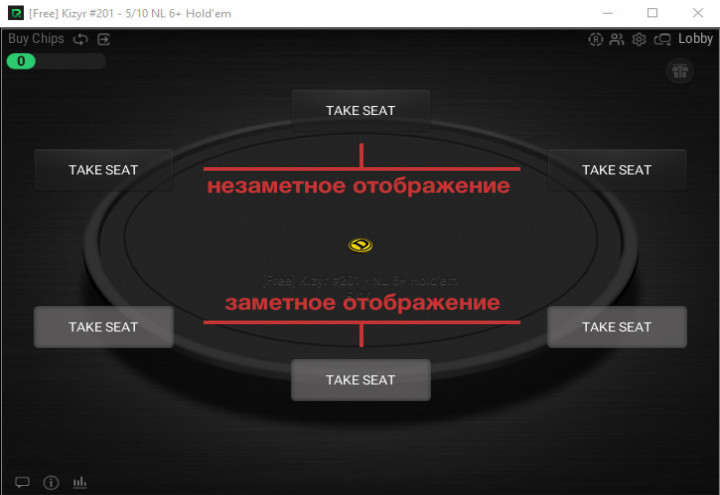
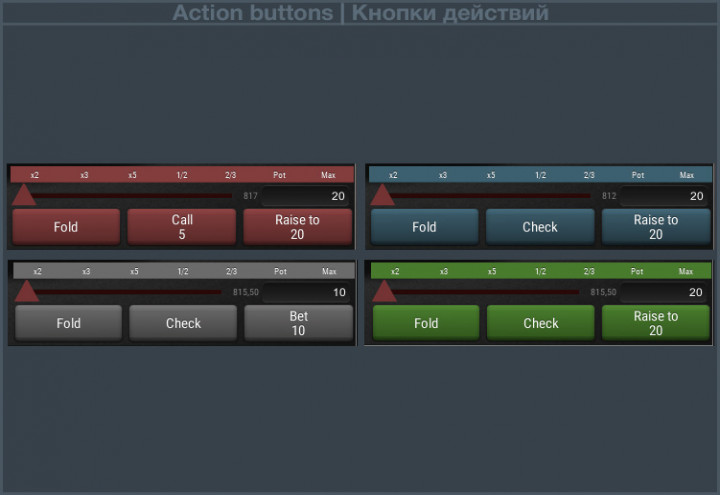
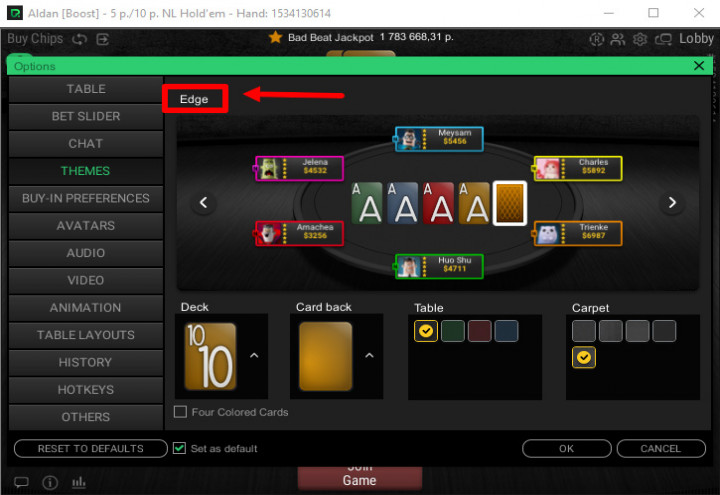
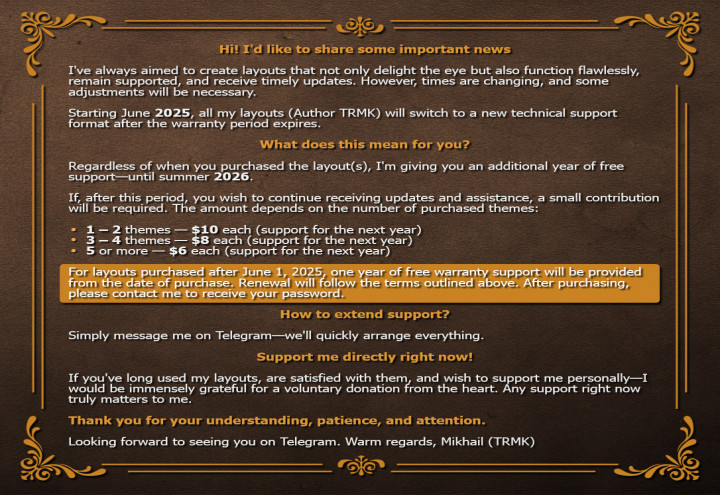

Effective June 1, 2025, additional tech support is introduced from the second year after purchase. Details on the penultimate screenshot.
My Telegram: @Misha_TRMK All questions are faster to solve there.
Description, Package Contents, Installation, Updates
---Description---
This layout will save you from excessive variegation and awkward graphics of the poker room. That will allow you to play longer without experiencing fatigue and eye strain!
For your convenience, all files are packaged in an installer and installed as a regular program (not suitable for the "Build" function on the site).
The installer remembers the components you have selected and when reinstalling the layout, they do not need to be reselected.
You will be able to play all kinds of poker room games with this design.
Layout cost: If you divide the layout cost by 365 days (a year), it turns out that the investment in a comfortable game is only $ 0.06 per day! If more than a year, then even less!
The price is ridiculous. Give yourself a layout!
---Package Contents (What's Included):---
Cards: Cool HM Classic deck. You can choose the spade suit as yellow or gray and 10 as 10 or T.
Card backs: 6 colors. Completely identical to the original. Only 5 are installed in the poker room, so I made 2 combinations that you can choose during installation (the yellow shirt changes to gray).
Table: One, but you have the option of choosing 4 felt colors (black, green, blue and burgundy).
Pods (player place): One option. An analogue of the original source with clearer graphics.
Notes: Two options. Love the fill frame, no problem. There is also just a frame.
Free seat at the table: 2 options. If it is important for you to immediately see an empty place, then choose a noticeable - light gray, if not important, then an inconspicuous - translucent.
Action buttons: 4 color options to choose from (black, green, blue and red). The buttons above the slider match the color of the action buttons.
Chips: 2 types. Colored and identical (all chips of the same gray color).
Button: 2 types. As in the original version of HM Classic for Pokerstars.
Backgrounds: 5 options.
Everything in the screenshots is included in the kit!
---Installation nuances:---
Run a poker room, but do not enter it! Set the layout. After that, you can enter and start playing. This procedure is done every time before the start of the game, because the poker room is automatically updated at startup. If you know how this can be avoided, please let me know.
In the poker room, you need to select the Edge theme
***
Note: If you do not want to install any of the items, just uncheck it.
***
The layout is installed in the default folder:
C:\Program Files (x86)\Pokerdom.com
If you have the poker room client installed in another location, just copy the path to it and paste it into the installer.
---Update history:---
Last update:
01.02.23 Version 1.2
Optional update. Installer reconstruction:
1. It is convenient to make a choice or exclude something from the installation
2. Minimized the possibility of making a mistake
3. Added the function of remembering the selected components and the installation path (handy when reinstalling)
4. Changed the design of the installer
Update history:
12.29.22 Version 1.1
1. The installer remembers the components you have selected and when reinstalling the layout, they do not need to be reselected.
2. Changed the structure of the installer.
3. Canceled password entry.
Comments
Добрый день, лейаут хороший, единственное сделайте тему заднего плана хоть одну но посветлее, а на финальном столе добавьте освещение, по типу софитов.
Насчет софитов точно нет. По светлому фону посмотрю, возможно добавлю в следующем обновлении.
PokerDom HM Classic theme
Windows (7, 10, 11) See product description macOS Not supported Linux Not supported